Platform Engineering on Proxmox with CAPMOX and Sveltos
Summary:
Learn how to use Sveltos to automate the creation of Cluster API (CAPI) clusters on Proxmox using the CAPMOX provider.
Proxmox is an open-source server virtualisation management solution, combining KVM virtual machines and LXC containers on a single platform for efficient resource utilization.
View All TagsSummary:
Learn how to use Sveltos to automate the creation of Cluster API (CAPI) clusters on Proxmox using the CAPMOX provider.
Summary:
We continue where we left off with the CAPMOX deployment. In this post, we will go through common issues during deployment and the tools used to troubleshoot and resolve them.
Summary:
Learn how to use the image-builder to craft a base Ubuntu 24.04 image for Kubernetes and how Cluster API (CAPI) helps teams provision, manage, and automate the lifecycle of Kubernetes clusters on a Proxmox server.
Summary:
Taking the latest updates introduced in part 4, we will add Ceph using Rook for file and block storage suitable for the different applications running in Kubernetes.
Summary:
We continue where we left off in part 4. We add Longhorn persistence block storage to the Talos Linux cluster
Summary:
Talos Linux Kubernetes module updates for ongoing operations.
Welcome to part 4 of the dual-stack series! In parts 1, 2, and 3, we walked through how to set up dual-stack networking on a Proxmox server using our Internet provider. We also showed you how to deploy RKE2 Kubernetes clusters and share both IPv4 and IPv6 services across them. Now, in the final part of the series, we are diving into some of the most commonly used features of Cilium for a home lab setup! Let’s get started!
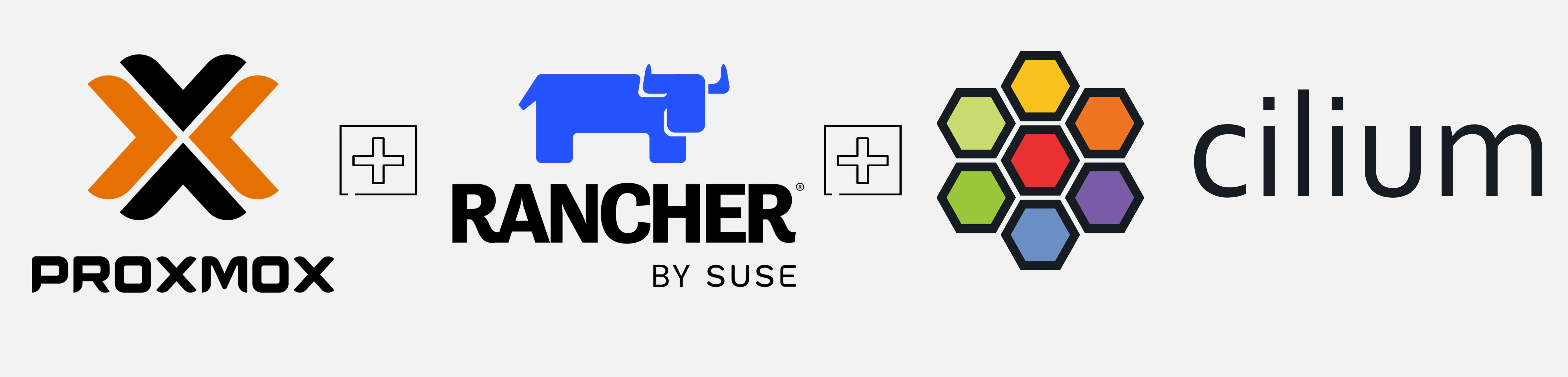
Welcome to part 3 of the dual-stack series! In part 1 and part 2, we discovered how to enable dual-stack on a Proxmox server using our Internet provider and deploy RKE2 clusters. In today's post, we continue our journey and enable a Cilium Cluster Mesh between two RKE2 clusters. The goal is to share IPv4 and IPv6 services between the different clusters effortlessly. Let’s dive in!
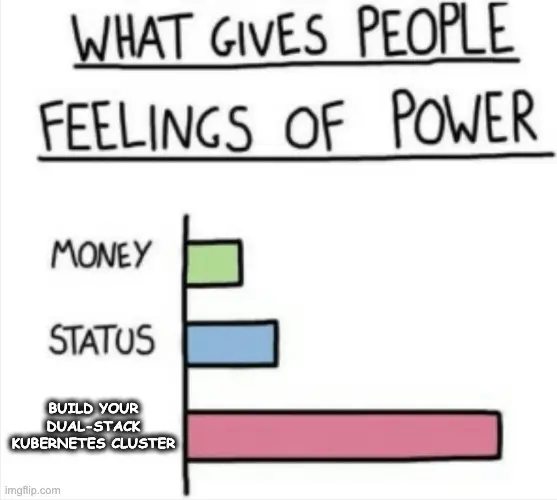
Welcome to part 2 of the dual-stack series! In part 1, we covered how to enable IPv6 Prefix allocation using pfsense on Proxmox with Fritz!Box as a home router. The setup allows virtual machines in a dedicated interface to receive an IPv4 and an IPv6 address. If you have completed part 1, you can continue with the dual-stack RKE2 setup powered by Cilium.
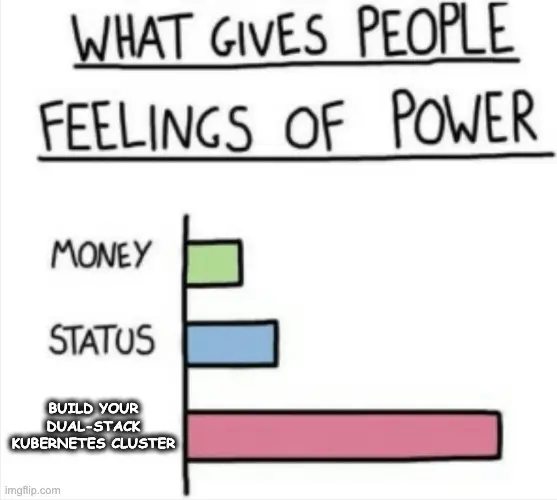
Welcome to the first post in the dual-stack deployments series! In part 1 of the series will set the stage for everything to come. Dual-stack is when a machine can talk both IPv4 and IPv6. Part 1 aims to guide users through enabling and configuring IPv6 prefix allocation for virtual machines in a Proxmox environment, using pfSense. The setup will be used later on for Kubernetes Deployments, Service Mesh and Global Service Sharing powered by Cilium.
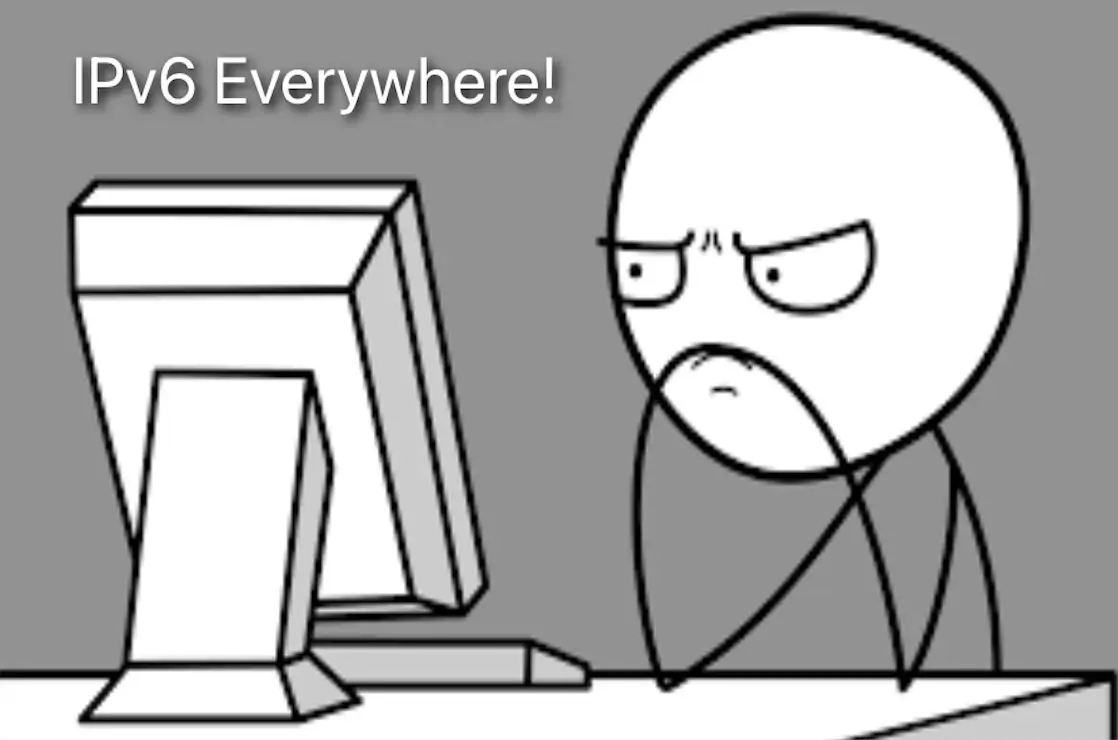
Welcome to part 3 of the Talos Linux Kubernetes cluster bootstrap of the Proxmox series. In today's post, we will perform changes to make the code reusable and extensible. Users can follow a GitOps approach towards Talos deployments.
We assume you already have the basic project structure. To follow along, check out part 1 and part 2 posts.
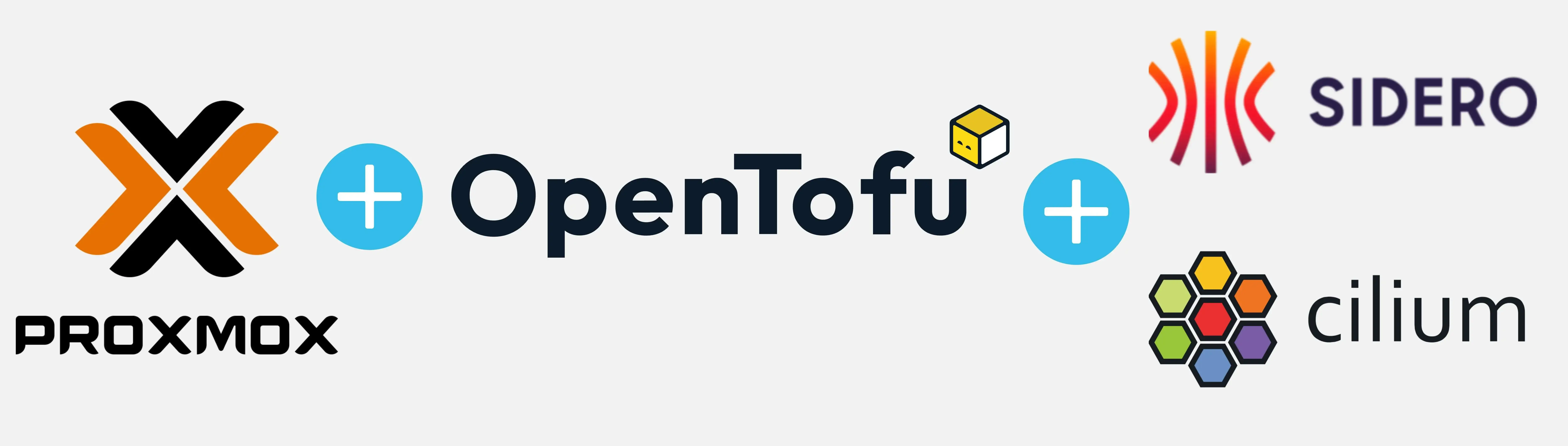
Welcome to part 2 of the Talos Linux Kubernetes cluster bootstrap on the Proxmox series.
We will enable Cilium as our CNI (Container Network Interface), use KubeProxy replacement, and set up Cilium Hubble for network observability. We will outline basic kubectl commands to evaluate the Cilium setup alongside network tests.
We assume you already have the basic project structurefrom part 1, as we will extend the configuration for Cilium. To follow along, check out the part 1 post.
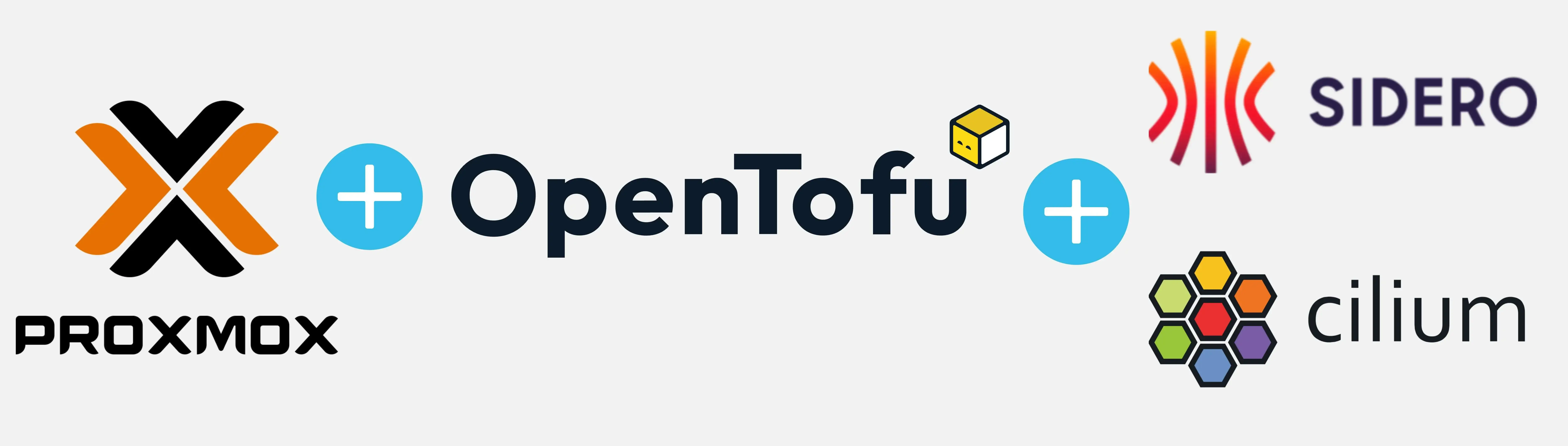
I have been bootstrapping RKE2 and K3s clusters for a while now. I work on different platforms, both on-prem and in the cloud. This includes VMware, Proxmox, Nutanix, and almost every major cloud provider. This week, I have decided to take a different approach and discover something new! Bootstrap a Talos Kubernetes cluster on Proxmox using OpenTofu as the Infrastructure as Code (IaC) solution. My first interaction with Talos Linux was a couple of months back when Justin Garrison posted something about the ease of Kubernetes cluster deployment. I did not have much time back then, but here we come!
The blog post will be split into two parts. Part 1 will include a basic deployment of a Talos cluster using the out-of-the-box configuration, while Part 2 will contain the required configuration changes to use Cilium as our CNI. Get ready to roll up your sleeves and dive into the essentials of Talos Linux with OpenTofu on Proxmox.
