Talos Linux, Proxmox, OpenTofu: Beginner's Guide Pt.2
Introduction
Welcome to part 2 of the Talos Linux Kubernetes cluster bootstrap on the Proxmox series.
We will enable Cilium as our CNI (Container Network Interface), use KubeProxy replacement, and set up Cilium Hubble for network observability. We will outline basic kubectl commands to evaluate the Cilium setup alongside network tests.
We assume you already have the basic project structurefrom part 1, as we will extend the configuration for Cilium. To follow along, check out the part 1 post.
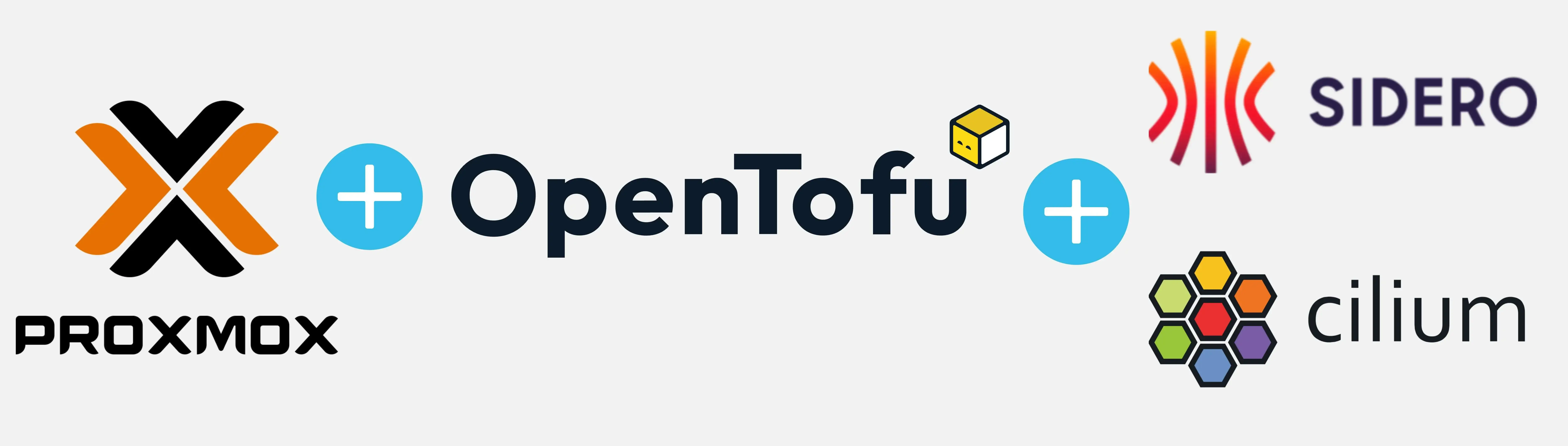
Check out the updated code.
Lab Setup
+------------------------------+------------+
| Deployment | Version |
+------------------------------+------------+
| Proxmox VE | 8.2.4 |
| Talos Kubernetes Cluster | 1.8.1 |
| Cilium | 1.16.4 |
+------------------------------+------------+
+-----------------------------+-----------+
| OpenTofu Providers | Version |
+-----------------------------+-----------+
| opentofu/random | 3.6.2 |
| telmate/proxmox | 3.0.1-rc4 |
| siderolabs/talos | 0.6.1 |
+-----------------------------+-----------+
+------------------------+---------------------+
| Binaries | Version |
+------------------------+---------------------+
| tofu | OpenTofu v1.8.1 |
| kubectl | v1.30.2 |
+------------------------+---------------------+
GitHub Resources
The showcase repository is available here.
Prerequisites
As this is part 2 of the blog post series, we assume the prerequisites are already satisfied. If not, go to the previous post and check the prerequisites.
Pre-work
In the previous post, we bootstrapped a Talos Kubernetes cluster with the default configuration, which worked like a charm. But now, we want to deploy Cilium. To do that, first, we need to identify what is required from a configuration point of view. The official Talos documentation for Cilium is located here. The Talos guide is written for Cilium v1.14.x, however, we can use the information provided to perform our deployment.
Going through the documentation, the easiest approach is to use Method 5: Using a job. The method allows us to utilise a job pattern that runs during the bootstrap time. That means, we can dynamically define the controller and worker talos_machine_configuration and then for the talos_machine_configuration_apply resource for the controller, define the Cilium configuration by utilising the config_patches available for that resource.
The above approach utilises the cilium-cli container for installing Cilium to the cluster. Unfortunately, the configuration provided in the Talos documentation does no longer work. That means the cilium containers end up in an Error state because the commands, for example - --set ipam.mode=kubernetes, are not recognised in the latest version. To overcome the difficulties, I already had the cilium-cli locally, and performed the below.
$ cilium install --help
Examples:
# Install Cilium in current Kubernetes context with default parameters
cilium install
# Install Cilium into Kubernetes context "kind-cluster1" and also set cluster
# name and ID to prepare for multi-cluster capabilities.
cilium install --context kind-cluster1 --set cluster.id=1 --set cluster.name=cluster1
Usage:
cilium install [flags]
Flags:
--chart-directory string Helm chart directory
--datapath-mode string Datapath mode to use { tunnel | native | aws-eni | gke | azure | aks-byocni } (default: autodetected).
--disable-check strings Disable a particular validation check
--dry-run Write resources to be installed to stdout without actually installing them
--dry-run-helm-values Write non-default Helm values to stdout without performing the actual installation
-h, --help help for install
--list-versions List all the available versions without actually installing
--nodes-without-cilium Configure the affinities to avoid scheduling Cilium components on nodes labeled with cilium.io/no-schedule. It is assumed that the infrastructure has set up routing on these nodes to provide connectivity within the Cilium cluster.
--repository string Helm chart repository to download Cilium charts from (default "https://helm.cilium.io")
--set stringArray Set helm values on the command line (can specify multiple or separate values with commas: key1=val1,key2=val2)
--set-file stringArray Set helm values from respective files specified via the command line (can specify multiple or separate values with commas: key1=path1,key2=path2)
--set-string stringArray Set helm STRING values on the command line (can specify multiple or separate values with commas: key1=val1,key2=val2)
-f, --values strings Specify helm values in a YAML file or a URL (can specify multiple)
--version string Cilium version to install (default "v1.15.6")
--wait Wait for helm install to finish
--wait-duration duration Maximum time to wait for status (default 5m0s)
Global Flags:
--context string Kubernetes configuration context
--helm-release-name string Helm release name (default "cilium")
-n, --namespace string Namespace Cilium is running in (default "kube-system")
From the output above, the flags --version and --values are of interest to us. The --version flag can be used to specify the Cilium version to be installed while the --values flag can be used to pass a .yaml definition that contains the Cilium configuration. If you have performed a Cilium Helm installation before, this should be the straightforward approach.
Cilium Configuration
For the Cilium setup, I used the example from the Talos documentation and made the necessary changes in the command section of the container definition. The yaml definition was converted into a template to dynamically pass the cilium-cli version alongside the Cilium version.
cilium_config.tfmpl
cluster:
inlineManifests:
- name: cilium-install
contents: |
---
apiVersion: rbac.authorization.k8s.io/v1
kind: ClusterRoleBinding
metadata:
name: cilium-install
roleRef:
apiGroup: rbac.authorization.k8s.io
kind: ClusterRole
name: cluster-admin
subjects:
- kind: ServiceAccount
name: cilium-install
namespace: kube-system
---
apiVersion: v1
kind: ServiceAccount
metadata:
name: cilium-install
namespace: kube-system
---
apiVersion: batch/v1
kind: Job
metadata:
name: cilium-install
namespace: kube-system
spec:
backoffLimit: 10
template:
metadata:
labels:
app: cilium-install
spec:
restartPolicy: OnFailure
tolerations:
- operator: Exists
- effect: NoSchedule
operator: Exists
- effect: NoExecute
operator: Exists
- effect: PreferNoSchedule
operator: Exists
- key: node-role.kubernetes.io/control-plane
operator: Exists
effect: NoSchedule
- key: node-role.kubernetes.io/control-plane
operator: Exists
effect: NoExecute
- key: node-role.kubernetes.io/control-plane
operator: Exists
effect: PreferNoSchedule
affinity:
nodeAffinity:
requiredDuringSchedulingIgnoredDuringExecution:
nodeSelectorTerms:
- matchExpressions:
- key: node-role.kubernetes.io/control-plane
operator: Exists
serviceAccount: cilium-install
serviceAccountName: cilium-install
hostNetwork: true
containers:
- name: cilium-install
image: quay.io/cilium/cilium-cli-ci:${cilium_cli_version}
env:
- name: KUBERNETES_SERVICE_HOST
valueFrom:
fieldRef:
apiVersion: v1
fieldPath: status.podIP
- name: KUBERNETES_SERVICE_PORT
value: "6443"
volumeMounts:
- name: values
mountPath: /tmp/cilium_helm_values.yaml
subPath: cilium_helm_values.yaml
command:
- cilium
- install
- --version=${cilium_version}
- --values
- /tmp/cilium_helm_values.yaml
volumes:
- name: values
configMap:
name: cilium-install-values
Bootstrap and Cilium Values
init_install_controller.tfmpl
machine:
install:
image: ${initial_image}
cluster:
network:
cni:
name: none
proxy:
disabled: true
inlineManifests:
- name: cilium-install-config
contents: |
---
apiVersion: v1
kind: ConfigMap
metadata:
name: cilium-install-values
namespace: kube-system
data:
cilium_helm_values.yaml: |-
kubeProxyReplacement: true
k8sServiceHost: localhost
k8sServicePort: 7445
securityContext:
capabilities:
ciliumAgent: [ CHOWN, KILL, NET_ADMIN, NET_RAW, IPC_LOCK, SYS_ADMIN, SYS_RESOURCE, DAC_OVERRIDE, FOWNER, SETGID, SETUID ]
cleanCiliumState: [ NET_ADMIN, SYS_ADMIN, SYS_RESOURCE ]
ipam:
mode: kubernetes
cgroup:
autoMount:
enabled: false
hostRoot: /sys/fs/cgroup
hubble:
enabled: true
peerService:
clusterDomain: cluster.local
relay:
enabled: true
tls:
auto:
certValidityDuration: 1095
enabled: true
method: helm
ui:
enabled: true
In the ConfigMap with the name cilium-install-values we define the Helm chart values required for the Cilium installation and configuration. A full list of the available Cilium Helm values is located here.
Bootstrap Talos Kubernetes Cluster
The difference with the previous configuration is that will split the init_install.tfmpl file in two instead. One for the controller and one for the worker nodes. The worker nodes include only the initial image setup while the controller nodes include the CNI and proxy configuration.
data.tf
# Generate the controller configuration and instantiate the Initial Image for the Talos configuration
data "talos_machine_configuration" "machineconfig_controller" {
cluster_name = var.talos_cluster_details.name
talos_version = var.talos_cluster_details.version
cluster_endpoint = "https://${tolist([for v in proxmox_vm_qemu.talos_vm_controller : v.default_ipv4_address])[0]}:6443"
machine_type = "controlplane"
machine_secrets = talos_machine_secrets.this.machine_secrets
config_patches = [
templatefile("${path.module}/files/init_install_controller.tfmpl", {
initial_image = local.initial_image
}),
templatefile("${path.module}/files/cilium_config.tfmpl", {
cilium_cli_version = var.talos_cluster_details.cilium_cli_version
cilium_version = var.talos_cluster_details.cilium_version
})
]
}
...
The worker node data resource looks like the controller configuration without the cilium_config.tfmpl definition. Check out the repository for more details.
main.tf
The main.tf file remains the same.
Tofu Execution Plan
$ tofu init
$ tofu plan
$ tofu apply
Retrieve kubeconfig
$ tofu output kubeconfig
$ export KUBECONFIG=<Directory of the kubeconfig>
$ kubectl get nodes -o wide
NAME STATUS ROLES AGE VERSION INTERNAL-IP EXTERNAL-IP OS-IMAGE KERNEL-VERSION CONTAINER-RUNTIME
talos-6u7-96l Ready control-plane 4m27s v1.31.1 x.x.x.x <none> Talos (v1.8.1) 6.6.54-talos containerd://2.0.0-rc.5
talos-c5b-96x Ready <none> 4m27s v1.31.1 x.x.x.x <none> Talos (v1.8.1) 6.6.54-talos containerd://2.0.0-rc.5
talos-sq5-08p Ready control-plane 4m31s v1.31.1 x.x.x.x <none> Talos (v1.8.1) 6.6.54-talos containerd://2.0.0-rc.5
talos-xw3-5lp Ready <none> 4m25s v1.31.1 x.x.x.x <none> Talos (v1.8.1) 6.6.54-talos containerd://2.0.0-rc.5
Cilium, Hubble Pods Status
$ kubectl get pods -n kube-system | grep -E 'cilium|hubble'
cilium-42z5m 1/1 Running 0 4m55s
cilium-dsxwh 1/1 Running 0 4m55s
cilium-dxw8w 1/1 Running 0 4m55s
cilium-envoy-45kbx 1/1 Running 0 4m55s
cilium-envoy-7cs7v 1/1 Running 0 4m55s
cilium-envoy-h7fs5 1/1 Running 0 4m55s
cilium-envoy-zjmlt 1/1 Running 0 4m55s
cilium-install-hzcrf 0/1 Completed 0 6m58s
cilium-kz4nt 1/1 Running 0 4m55s
cilium-operator-675f856f99-hscgc 1/1 Running 0 4m55s
hubble-relay-6bf99866c-fhw79 1/1 Running 0 4m55s
hubble-ui-77555d5dcf-m7xl9 2/2 Running 0 4m55s
Cilium Validation
To validate Cilium, we will first exec into the Cilium daemonset. Then, we will run several network tests to check if the CNI setup works as expected.
$ kubectl exec -it ds/cilium -n kube-system -- cilium status
Defaulted container "cilium-agent" out of: cilium-agent, config (init), apply-sysctl-overwrites (init), mount-bpf-fs (init), clean-cilium-state (init), install-cni-binaries (init)
KVStore: Ok Disabled
Kubernetes: Ok 1.31 (v1.31.1) [linux/amd64]
Kubernetes APIs: ["EndpointSliceOrEndpoint", "cilium/v2::CiliumClusterwideNetworkPolicy", "cilium/v2::CiliumEndpoint", "cilium/v2::CiliumNetworkPolicy", "cilium/v2::CiliumNode", "cilium/v2alpha1::CiliumCIDRGroup", "core/v1::Namespace", "core/v1::Pods", "core/v1::Service", "networking.k8s.io/v1::NetworkPolicy"]
KubeProxyReplacement: True [enx22989c9b16a0 x.x.x.x fe80::2098:9cff:fe9b:16a0 (Direct Routing)]
Host firewall: Disabled
SRv6: Disabled
CNI Chaining: none
CNI Config file: successfully wrote CNI configuration file to /host/etc/cni/net.d/05-cilium.conflist
Cilium: Ok 1.16.4 (v1.16.4-03807242)
NodeMonitor: Listening for events on 4 CPUs with 64x4096 of shared memory
Cilium health daemon: Ok
IPAM: IPv4: 8/254 allocated from 10.244.1.0/24,
IPv4 BIG TCP: Disabled
IPv6 BIG TCP: Disabled
BandwidthManager: Disabled
Routing: Network: Tunnel [vxlan] Host: Legacy
Attach Mode: TCX
Device Mode: veth
Masquerading: IPTables [IPv4: Enabled, IPv6: Disabled]
Controller Status: 51/51 healthy
Proxy Status: OK, ip 10.244.1.153, 0 redirects active on ports 10000-20000, Envoy: external
Global Identity Range: min 256, max 65535
Hubble: Ok Current/Max Flows: 4095/4095 (100.00%), Flows/s: 22.48 Metrics: Disabled
Encryption: Disabled
Cluster health: 4/4 reachable (2024-11-30T17:08:00Z)
Modules Health: Stopped(0) Degraded(0) OK(58)
You can apply similar network tests like the following example located at the official Cilium documentation.
When the Cilium tests are deployed on the cluster, you might get warnings due to the Talos Linux minimalistic setup. Feel free to use your tests for further validation.
Conclusion
In today's post, we showed how to quickly set up a Talos Kubernetes cluster with Cilium as the CNI in just a few simple steps. 🚀 In Part 3, we will outline potential improvements to make the setup even better. Thanks for reading, and stay tuned for the next post!
Resources
✉️ Contact
If you have any questions, feel free to get in touch! You can use the Discussions option found here or reach out to me on any of the social media platforms provided. 😊 We look forward to hearing from you!
Series Narigation
| Part | Title |
|---|---|
| Part 1 | Introduction to Talos Linux default configuration |
| Part 2 | Talos Linux custom configuration with Cilium |
| Part 3 | Talos Linux Module |
| Part 4 | Talos Linux Module updates |
| Part 5 | Talos Linux Module with Longhorn |
| Part 6 | Talos Linux Module with Cepth using Rook |
