Mkdocs: Control Displayed Versions with Mike
Summary:
We have updated MkDocs with the Mike plugin post. Now, it shows only the three most recent versions in the UI. Let's dive into the details!
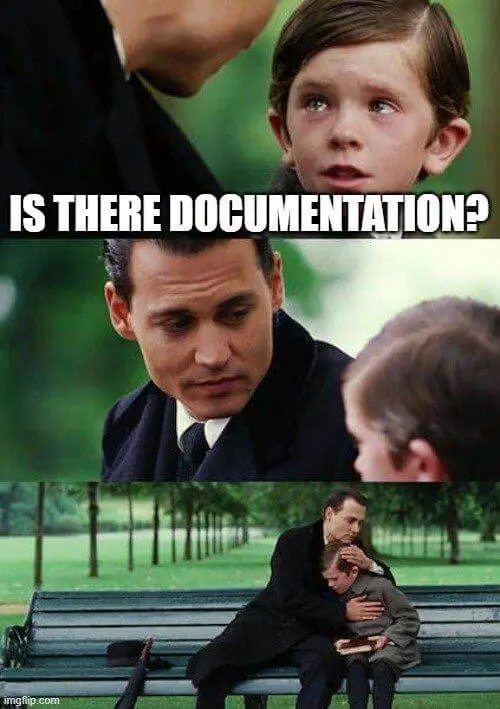
Introduction
This is part two of the MkDocs with Mike integration series. In part one, we covered how to enable and deploy the Mike plugin in MkDocs. In today's post, we cover the updated version of the GitHub workflows to maintain only the last three documentation versions, while displaying an Archive page that will serve users as a way to explore older documentation versions.
GitHub Resources
The showcase repository is available here.
Prerequisites
- Go through part one of the series
- Basic knowledge and understanding of MkDocs
- Basic understanding of GitHub workflows
GitHub Workflows - Update
After looking into the existing GitHub workflows, I decided to keep the test.yml workflow the way it is while updating the prod.yml to implement the logic of updating the already deployed Mike versions.
As a reminder, the test.yml is triggered when the main branch of the documentation is updated. The current and future releases are handled by the prod.yml file.
Prod Workflow
name: CI Build Prod Docu
on:
release:
types: [published]
permissions:
contents: write
jobs:
deploy:
runs-on: ubuntu-latest
steps:
- uses: actions/checkout@v4
with:
fetch-depth: 0
- uses: actions/setup-python@v5
with:
python-version: 3.x
- name: Install Dependencies
run: |
pip install mkdocs-material==9.6.23
pip install mike==2.1.3
- name: Setup Docs Deploy
run: |
git config --global user.name "Example Docu Deploy"
git config --global user.email "docs.deploy@eleni.dev"
- name: Build Docs Website
run: mike deploy --push --update-aliases ${{ github.event.release.tag_name }} latest
- name: Hide Old Releases
run: |
VISIBLE_RELEASES=2
# Include only versions starting with `v`.
# Sort the versions from oldest to latest
all_releases=$(mike list --json | \
jq -r '.[] | select(.properties.hidden | not) | .version' | \
grep -E '^v?[0-9]+\.[0-9]+\.[0-9]+(\-.*)?$' | \
sort -V)
# Add the Mike versions into an array
releases_array=($all_releases)
num_releases=${#releases_array[@]}
# Check if more than 2 releases are available
if (( num_releases > VISIBLE_RELEASES )); then
hide=$((num_releases - VISIBLE_RELEASES))
echo "We have to hide $hide versions"
# Take the oldest applicable releases and hide them
for (( i=0; i<hide; i++ )); do
hide_version=${releases_array[i]}
echo "Hiding release version: $hide_version"
mike props --set hidden=true "$hide_version" --push
done
else
echo "No release versions to hide. Exit"
fi
Looking at the YAML definition, the important part is the newly added Hide Old Releases section. How does it work? We utilise the mike list command to collect all the versions as JSON output. We sort them out using the -V argument (natural sort of (version) numbers within text), then we go through the list using a for loop, and we get the top item from the list and hide it. Finally, we push the changes. The versions are sorted from oldest to latest.
The Mike official documentation is a great source of information. There might be a better way of doing something similar. Feel free to share your ideas! 😊
Even if we hide the old versions, they are still available in the gh-pages branch. Continue to the Archive section and have a look at how to create this page.
Archive
Even if the old versions are hidden, they are still accessible. This can be achieved by creating a new page called archive.md.
The file could get created under blog/ and then defined in the mkdocs.yml file.
archive.md
Create the archive.md file and include the URLs of any older versions. For example, https://egrosdou01.github.io/mkdocs-versioning-example/v0.0.1/.
## Documentation Archive
### Previous Versions
- [Version 0.0.1](https://egrosdou01.github.io/mkdocs-versioning-example/v0.0.1/)
- [Version 0.0.2](https://egrosdou01.github.io/mkdocs-versioning-example/v0.0.2/)
mkdocs.yml
Include the archive.md in the nav section of the mkdocs.yml file.
nav:
- Home: 'index.md'
...
- Archive: 'archive.md'
Following the same flow as described in part 1 of the series, every time a new release is available, we update the documentation with the latest release and remove the older version from the top of the list.
Conclusion
With a few tweaks to the GitHub workflow, we can control the number of displayed versions in the documentation UI! Happy coding!
What's Next?
We will optimise the GitHub workflow to update the archive.md automatically instead of a manual addition.
Resources
✉️ Contact
If you have any questions, feel free to get in touch! You can use the Discussions option found here or reach out to me on any of the social media platforms provided. 😊 We look forward to hearing from you!
