Cluster API: Azure Managed K8s with Cilium Pt.2
Summary:
This is part 2 of our series. Here, we show how to use Cluster API (CAPI) to create Azure Kubernetes managed clusters. We’ll use Cilium as our Container Network Interface (CNI) and explore additional features. Follow along to experiment with CAPI and explore the Azure cloud.
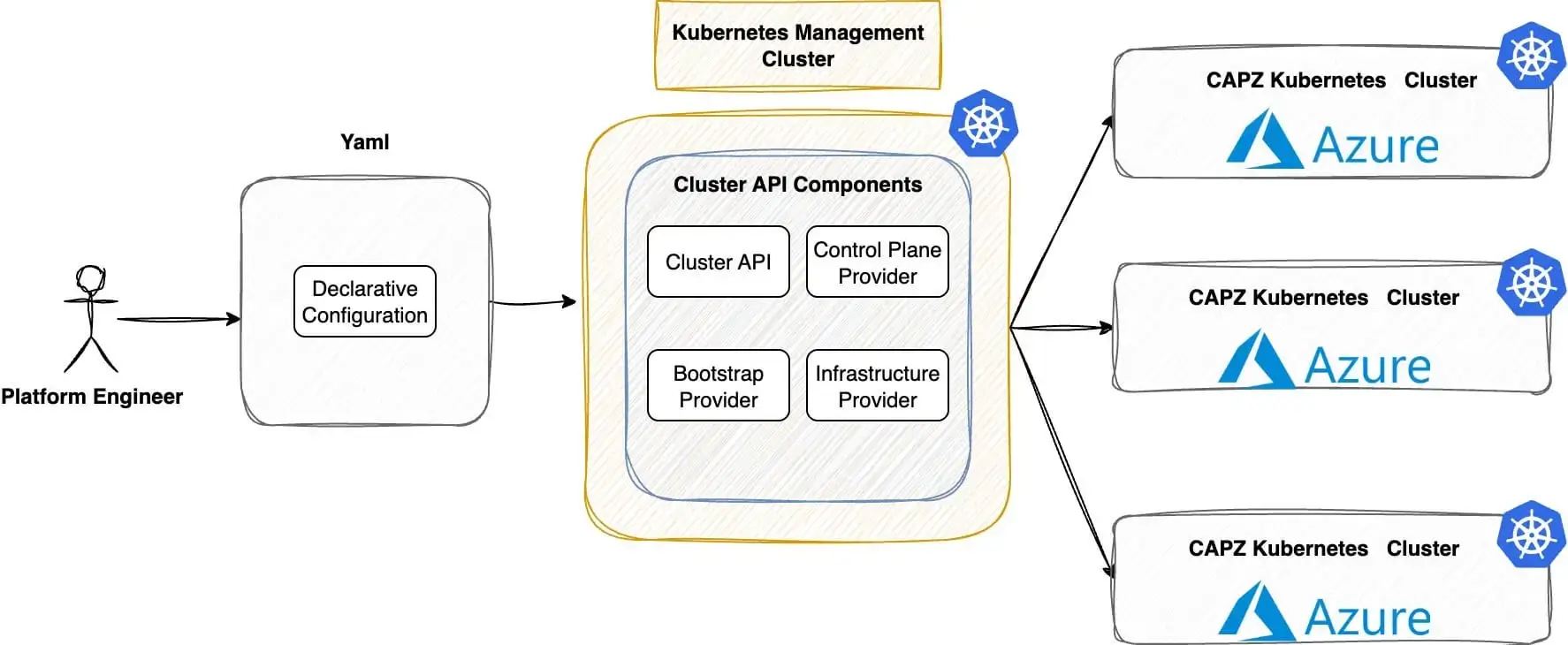
Scenario
As organisations move towards hybrid-cloud strategies for Kubernetes, the demand for Azure cloud services rises in 2025. With the release of Kubernetes v1.34.1 in early September, I wanted to dive into its new features and revisit what Azure offers for cloud-native workloads.
It has been six months since I deployed Rancher RKE2 clusters on Azure, integrating service and cluster meshes with Cilium. Since then, the Kubernetes ecosystem has rapidly evolved, bringing new capabilities into sight. In today’s post, we will show you how to use CAPI and Cluster API Provider Azure (CAPZ) to automatically create Kubernetes clusters on Azure. We will take a fully declarative approach. Plus, we will use Cilium as a CNI and for added security and observability.
In part 3 of this series, we will dive into how Sveltos can further automate and optimise the entire setup. Stay tuned!
Prerequisites
Go through part 1 and ensure the setup is valid.
Lab Setup
+-----------------------------+------------------+----------------------+
| Resources | Type | Version |
+-----------------------------+------------------+----------------------+
| Ubuntu Server | VM | 24.04.3 LTS |
| Management Cluster | Kind | v1.34.0 |
+-----------------------------+------------------+----------------------+
+-------------------+----------+
| Tools | Version |
+-------------------+----------+
| kind | v0.30.0 |
| clusterctl | v1.11.1 |
+-------------------+----------+
+-------------------------------+----------+
| Deployment | Version |
+-------------------------------+----------+
| cluster-api-azure-controller | v1.21.0 |
| azureserviceoperator | v2.11.0 |
| Cloud Provider Azure | v1.34.1 |
| Cilium | v1.17.7 |
+-------------------------------+----------+
GitHub Resources
The YAML outputs above are not complete. Have a look at the GitHub repository.
Deployment
Once we are happy with the changes, we can proceed and apply the manifest az04_capi_cluster.yaml to the Kubernetes management cluster.
$ export KUBECONFIG=~/.kube/config
$ kubectl apply -f az04_capi_cluster.yaml
cluster.cluster.x-k8s.io/az04 created
azurecluster.infrastructure.cluster.x-k8s.io/az04 created
kubeadmcontrolplane.controlplane.cluster.x-k8s.io/az04-control-plane created
azuremachinetemplate.infrastructure.cluster.x-k8s.io/az04-control-plane created
machinedeployment.cluster.x-k8s.io/az04-md-0 created
azuremachinetemplate.infrastructure.cluster.x-k8s.io/az04-md-0 created
kubeadmconfigtemplate.bootstrap.cluster.x-k8s.io/az04-md-0 created
azureclusteridentity.infrastructure.cluster.x-k8s.io/cluster-identity created
Validation
This is an ongoing process and many resources are deployed in the management cluster. There are many ways to keep track of the deployment and troubleshoot any issues that may arise during the process. Below are some of the commands used during the deployment.
$ kubectl get clusters
$ kubectl describe cluster <cluster name>
$ kubectl get kubeadmcontrolplane
$ kubectl describe kubeadmcontrolplane <name>
$ kubectl get machines,azuremachines
$ kubectl describe machine <machine-name>
$ kubectl describe azuremachine <azuremachine-name>
An easy way to check an understanding of what is happening with the deployment and whether it progresses with no issues, is by utilising the watch kubectl get events --sort-by='.lastTimestamp'. The command will give you a nice description of the latest events, and usually, they will point to the actions taken by the system to deploy the az04 cluster in Azure.
Additionally, by looking into the Azure UI or by using the Azure CLI, check the resource group resources and the virtual machines section, which will start appearing very soon.
Once one controller and one worker node are successfully provisioned, we will be able to interact with the new cluster and check its status. The output of that would look like the following.
$ kubectl get machines,azuremachines -A
NAME CLUSTER NODE NAME READY AVAILABLE UP-TO-DATE PHASE AGE VERSION
machine.cluster.x-k8s.io/az04-control-plane-tbpg5 az04 Unknown False True Provisioned 4m3s v1.34.1
machine.cluster.x-k8s.io/az04-md-0-44z9r-2r8sf az04 Unknown False True Provisioned 4m2s v1.34.1
machine.cluster.x-k8s.io/az04-md-0-44z9r-9m2cl az04 Unknown False True Provisioned 4m2s v1.34.1
NAME READY SEVERITY REASON STATE AGE
azuremachine.infrastructure.cluster.x-k8s.io/az04-control-plane-tbpg5 True Succeeded 4m3s
azuremachine.infrastructure.cluster.x-k8s.io/az04-md-0-44z9r-2r8sf True Succeeded 4m3s
azuremachine.infrastructure.cluster.x-k8s.io/az04-md-0-44z9r-9m2cl True Succeeded 4m2s
Azure Kubernetes Cluster
Export Kubeconfig
On the machine where the clusterctl utility was installed and pointing to the kind management cluster (export KUBECONFIG=~/.kube/config), perform the command clusterctl get kubeconfig az04 > az04.kubeconfig.
$ export KUBECONFIG=az04.kubeconfig
$ kubectl get nodes -o wide
NAME STATUS ROLES AGE VERSION INTERNAL-IP EXTERNAL-IP OS-IMAGE KERNEL-VERSION CONTAINER-RUNTIME
az04-control-plane-tbpg5 NotReady control-plane 3m37s v1.34.1 <none> <none> Ubuntu 24.04.3 LTS 6.11.0-1018-azure containerd://1.7.25
az04-md-0-44z9r-2r8sf NotReady <none> 90s v1.34.1 <none> <none> Ubuntu 24.04.3 LTS 6.11.0-1018-azure containerd://1.7.25
az04-md-0-44z9r-9m2cl NotReady <none> 97s v1.34.1 <none> <none> Ubuntu 24.04.3 LTS 6.11.0-1018-azure containerd://1.7.25
From the output above, we can see that not all defined nodes are available and in a "NotReady" state. This is because the required additional component, cloud-controller-manager, is required alongside a CNI.
Deploy Helm Chart - Azure Cloud Provider
Based on the official documentation, we need to install a cloud provider which is responsible for running cloud-specific controllers. Once the Helm chart is deployed in the Azure cluster, the remaining nodes will begin populating.
$ export KUBECONFIG=az04.kubeconfig
$ helm install --repo https://raw.githubusercontent.com/kubernetes-sigs/cloud-provider-azure/master/helm/repo cloud-provider-azure --generate-name --set infra.clusterName=az04 --set cloudControllerManager.clusterCIDR="192.168.0.0/16"
After deploying the Helm chart, the pods named cloud-node-manager-<id> will appear in the kube-system namespace. Their count will match the number of Kubernetes cluster nodes.
$ kubectl get pods -n kube-system | grep -i cloud
cloud-controller-manager-5b85cd9cb4-ldph4 0/1 Pending 0 18s
cloud-node-manager-5h5qw 1/1 Running 0 18s
cloud-node-manager-llf5d 1/1 Running 0 18s
cloud-node-manager-vtsvb 1/1 Running 0 18s
The cloud-controller-manager-5b85cd9cb4-ldph4 pod is in "Pending" state as there is no CNI defined. Continue to the next section and install Cilium!
kube-proxy
The CAPI deployment does not allow us to disable the kube-proxy during the creation of the cluster. Because we installed Cilium with kubeProxyReplacement enabled, it is safe to remove any kube-proxy components and let Cilium be our proxy.
Deploy Helm Chart - Cilium CNI
For the Azure CAPI deployment, we cannot specify a CNI while creating the manifest files; we need to install the Cilium Helm chart during the creation process of the cluster. We will enable kubeProxyReplacement, Hubble, Hubble Relay for now.
$ export KUBECONFIG=az04.kubeconfig
$ helm install cilium cilium/cilium --namespace kube-system --create-namespace --version 1.17.7 --set ipam.mode="cluster-pool" --set ipam.operator.clusterPoolIPv4PodCIDRList="{192.168.0.0/16}" --set ipam.operator.clusterPoolIPv4MaskSize=24 --set kubeProxyReplacement=true --set bpf.masquerade=true --set hubble.ui.enabled=true --set hubble.relay.enabled=true
Validation
$ export KUBECONFIG=az04.kubeconfig
$ kubectl get pods -n kube-system -w
NAME READY STATUS RESTARTS AGE
cilium-cmd8f 1/1 Running 0 4m38s
cilium-cqz92 1/1 Running 0 4m38s
cilium-envoy-7j4mj 1/1 Running 0 2m3s
cilium-envoy-g4pbs 1/1 Running 0 4m38s
cilium-envoy-gcblb 1/1 Running 0 4m38s
cilium-envoy-hplb9 1/1 Running 0 4m38s
cilium-envoy-ndcjw 1/1 Running 0 4m38s
cilium-kbwz6 1/1 Running 0 2m3s
cilium-operator-6774d6498f-kws4x 1/1 Running 0 4m38s
cilium-operator-6774d6498f-w6nsb 1/1 Running 0 4m38s
cilium-rcbsd 1/1 Running 0 4m38s
cilium-s65vj 1/1 Running 0 4m38s
cloud-controller-manager-5b85cd9cb4-ldph4 1/1 Running 0 8m19s
cloud-node-manager-55mfh 1/1 Running 0 2m3s
cloud-node-manager-5h5qw 1/1 Running 0 8m19s
cloud-node-manager-llf5d 1/1 Running 0 8m19s
cloud-node-manager-vtsvb 1/1 Running 0 8m19s
cloud-node-manager-vv26l 1/1 Running 0 6m4s
coredns-66bc5c9577-dqwtw 1/1 Running 0 12m
coredns-66bc5c9577-ll72s 1/1 Running 0 12m
etcd-az04-control-plane-f9xhp 1/1 Running 0 107s
etcd-az04-control-plane-tbpg5 1/1 Running 0 12m
etcd-az04-control-plane-wn2jk 1/1 Running 0 6m4s
hubble-relay-7f6ffb44fb-bvds8 1/1 Running 0 4m38s
hubble-ui-5f65bfb688-szzb6 2/2 Running 0 4m38s
kube-apiserver-az04-control-plane-f9xhp 1/1 Running 0 107s
kube-apiserver-az04-control-plane-tbpg5 1/1 Running 0 12m
kube-apiserver-az04-control-plane-wn2jk 1/1 Running 0 6m4s
kube-controller-manager-az04-control-plane-f9xhp 1/1 Running 0 107s
kube-controller-manager-az04-control-plane-tbpg5 1/1 Running 0 12m
kube-controller-manager-az04-control-plane-wn2jk 1/1 Running 0 6m4s
kube-scheduler-az04-control-plane-f9xhp 1/1 Running 0 107s
kube-scheduler-az04-control-plane-tbpg5 1/1 Running 0 12m
kube-scheduler-az04-control-plane-wn2jk 1/1 Running 0 6m4s
$ kubectl exec -it ds/cilium -n kube-system -- cilium status
Defaulted container "cilium-agent" out of: cilium-agent, config (init), mount-cgroup (init), apply-sysctl-overwrites (init), mount-bpf-fs (init), clean-cilium-state (init), install-cni-binaries (init)
KVStore: Disabled
Kubernetes: Ok 1.34 (v1.34.1) [linux/amd64]
Kubernetes APIs: ["EndpointSliceOrEndpoint", "cilium/v2::CiliumClusterwideNetworkPolicy", "cilium/v2::CiliumEndpoint", "cilium/v2::CiliumNetworkPolicy", "cilium/v2::CiliumNode", "cilium/v2alpha1::CiliumCIDRGroup", "core/v1::Namespace", "core/v1::Pods", "core/v1::Service", "networking.k8s.io/v1::NetworkPolicy"]
KubeProxyReplacement: True [eth0 10.0.0.4 fe80::6245:bdff:fe6f:1d83 (Direct Routing)]
Host firewall: Disabled
SRv6: Disabled
CNI Chaining: none
CNI Config file: successfully wrote CNI configuration file to /host/etc/cni/net.d/05-cilium.conflist
Cilium: Ok 1.17.7 (v1.17.7-621ebf56)
NodeMonitor: Listening for events on 2 CPUs with 64x4096 of shared memory
Cilium health daemon: Ok
IPAM: IPv4: 4/254 allocated from 192.168.0.0/24,
IPv4 BIG TCP: Disabled
IPv6 BIG TCP: Disabled
BandwidthManager: Disabled
Routing: Network: Tunnel [vxlan] Host: BPF
Attach Mode: TCX
Device Mode: veth
Masquerading: BPF [eth0] 192.168.0.0/24 [IPv4: Enabled, IPv6: Disabled]
Controller Status: 32/32 healthy
Proxy Status: OK, ip 192.168.0.47, 0 redirects active on ports 10000-20000, Envoy: external
Global Identity Range: min 256, max 65535
Hubble: Ok Current/Max Flows: 4095/4095 (100.00%), Flows/s: 53.83 Metrics: Disabled
Encryption: Disabled
Cluster health: 5/5 reachable (2025-09-29T07:02:27Z)
Name IP Node Endpoints
Modules Health: Stopped(0) Degraded(0) OK(60)
Overall Validation
$ export KUBECONFIG=~/.kube/config
$ kubectl get nodes -o wide
NAME STATUS ROLES AGE VERSION INTERNAL-IP EXTERNAL-IP OS-IMAGE KERNEL-VERSION CONTAINER-RUNTIME
az04-control-plane-f9xhp Ready control-plane 8m31s v1.34.1 10.0.0.6 <none> Ubuntu 24.04.3 LTS 6.11.0-1018-azure containerd://1.7.25
az04-control-plane-tbpg5 Ready control-plane 18m v1.34.1 10.0.0.4 <none> Ubuntu 24.04.3 LTS 6.11.0-1018-azure containerd://1.7.25
az04-control-plane-wn2jk Ready control-plane 12m v1.34.1 10.0.0.5 <none> Ubuntu 24.04.3 LTS 6.11.0-1018-azure containerd://1.7.25
az04-md-0-44z9r-2r8sf Ready <none> 16m v1.34.1 10.1.0.5 <none> Ubuntu 24.04.3 LTS 6.11.0-1018-azure containerd://1.7.25
az04-md-0-44z9r-9m2cl Ready <none> 16m v1.34.1 10.1.0.4 <none> Ubuntu 24.04.3 LTS 6.11.0-1018-azure containerd://1.7.25
$ kubectl get machines,azuremachines -A
NAMESPACE NAME CLUSTER NODE NAME READY AVAILABLE UP-TO-DATE PHASE AGE VERSION
default machine.cluster.x-k8s.io/az04-control-plane-f9xhp az04 az04-control-plane-f9xhp True True True Running 12m v1.34.1
default machine.cluster.x-k8s.io/az04-control-plane-tbpg5 az04 az04-control-plane-tbpg5 True True True Running 21m v1.34.1
default machine.cluster.x-k8s.io/az04-control-plane-wn2jk az04 az04-control-plane-wn2jk True True True Running 16m v1.34.1
default machine.cluster.x-k8s.io/az04-md-0-44z9r-2r8sf az04 az04-md-0-44z9r-2r8sf True True True Running 21m v1.34.1
default machine.cluster.x-k8s.io/az04-md-0-44z9r-9m2cl az04 az04-md-0-44z9r-9m2cl True True True Running 21m v1.34.1
NAMESPACE NAME READY SEVERITY REASON STATE AGE
default azuremachine.infrastructure.cluster.x-k8s.io/az04-control-plane-f9xhp True Succeeded 12m
default azuremachine.infrastructure.cluster.x-k8s.io/az04-control-plane-tbpg5 True Succeeded 21m
default azuremachine.infrastructure.cluster.x-k8s.io/az04-control-plane-wn2jk True Succeeded 16m
default azuremachine.infrastructure.cluster.x-k8s.io/az04-md-0-44z9r-2r8sf True Succeeded 21m
default azuremachine.infrastructure.cluster.x-k8s.io/az04-md-0-44z9r-9m2cl True Succeeded 21m
$ kubectl get kubeadmcontrolplane
NAME CLUSTER AVAILABLE DESIRED CURRENT READY AVAILABLE UP-TO-DATE INITIALIZED AGE VERSION
az04-control-plane az04 True 3 3 3 3 3 true 25m v1.34.1
Test Deployment - Azure Cluster
To test the deployment, we will simply create an Nginx application and ensure everything is working as expected.
$ export KUBECONFIG=az04.kubeconfig
$ kubectl create deployment nginx --image=nginx:latest --replicas=3
deployment.apps/nginx created
$ kubectl expose deployment nginx --port=80 --target-port=80
service/nginx exposed
$ kubectl get pods,svc
NAME READY STATUS RESTARTS AGE
pod/nginx-7c5d8bf9f7-hpr52 1/1 Running 0 48s
pod/nginx-7c5d8bf9f7-kbsxj 1/1 Running 0 48s
pod/nginx-7c5d8bf9f7-v2m5d 1/1 Running 0 48s
NAME TYPE CLUSTER-IP EXTERNAL-IP PORT(S) AGE
service/kubernetes ClusterIP 10.96.0.1 <none> 443/TCP 16m
service/nginx ClusterIP 10.111.235.43 <none> 80/TCP 6s
$ kubectl run curl-test --image=busybox:latest --restart=Never -it --rm -- /bin/sh
All commands and output from this session will be recorded in container logs, including credentials and sensitive information passed through the command prompt.
If you don't see a command prompt, try pressing enter.
/ # wget -qO- http://nginx
<!DOCTYPE html>
<html>
<head>
<title>Welcome to nginx!</title>
<style>
html { color-scheme: light dark; }
body { width: 35em; margin: 0 auto;
font-family: Tahoma, Verdana, Arial, sans-serif; }
</style>
</head>
<body>
<h1>Welcome to nginx!</h1>
<p>If you see this page, the nginx web server is successfully installed and
working. Further configuration is required.</p>
<p>For online documentation and support please refer to
<a href="http://nginx.org/">nginx.org</a>.<br/>
Commercial support is available at
<a href="http://nginx.com/">nginx.com</a>.</p>
<p><em>Thank you for using nginx.</em></p>
</body>
</html>
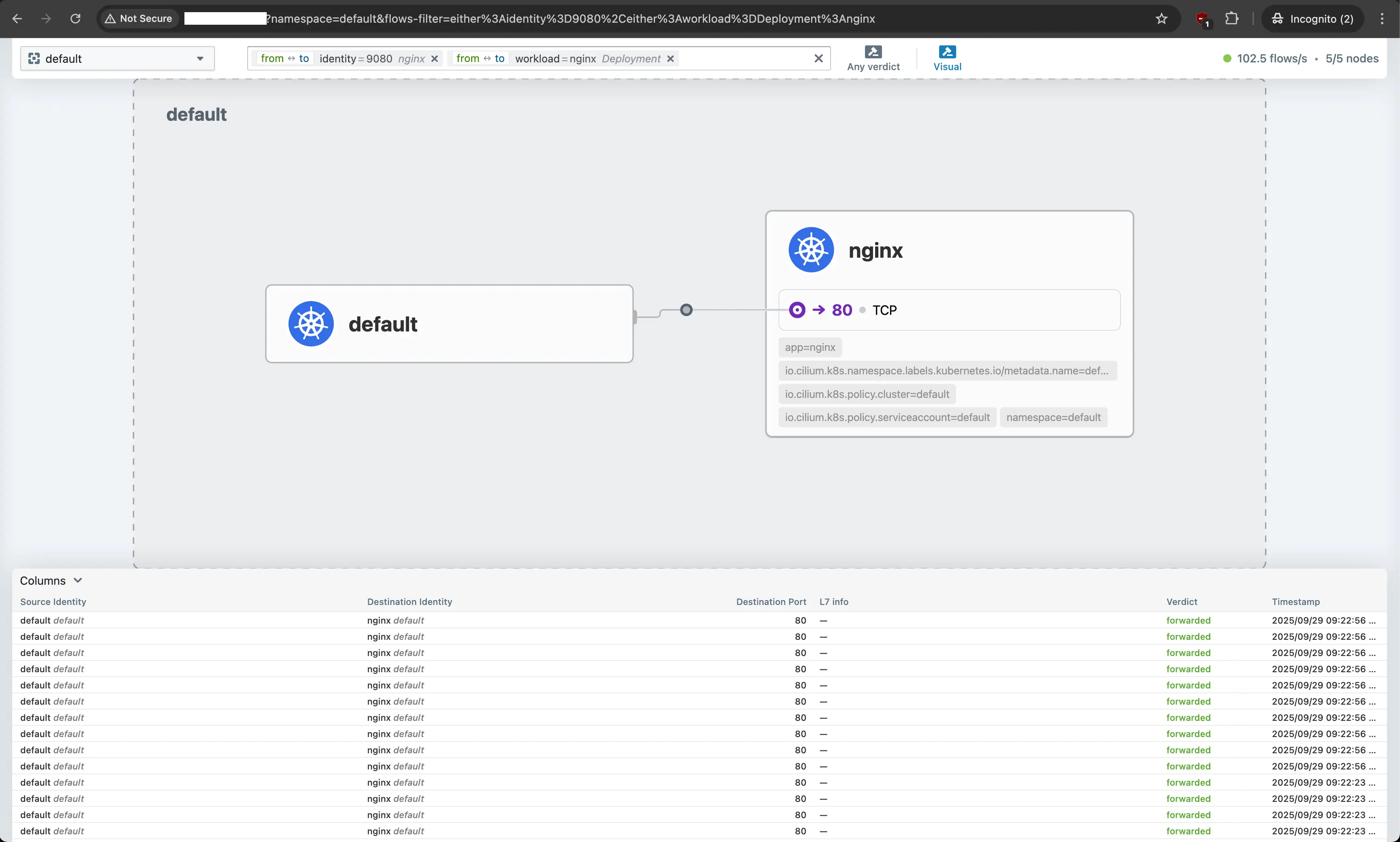
Upgrade Approach
As everything is defined in a declarative manner, to upgrade a CAPI cluster to a newer Kubernetes version it becomes an easy and straighforward approach. We only need to update the KubeadmControlPlane and the MachineDeployment Kubernetes version to the desired one. CAPI will perform the following in exchange.
- Spin up new nodes with the targeted Kubernetes version
- Drain and effectively delete the old nodes
- The node count and the virtual machine capacity will remain unchanged
- The workloads remain uneffected from the upgrade
In part 3, we will demonstrate how the upgrade of CAPI clusters becomes seamless with the use of Sveltos.
Deployment Cost
The creation of the cluster took around 25 minutes, and the cost was only 0,28 Euro. Keeping in mind the prices applied to the virtual machines created in the setup.
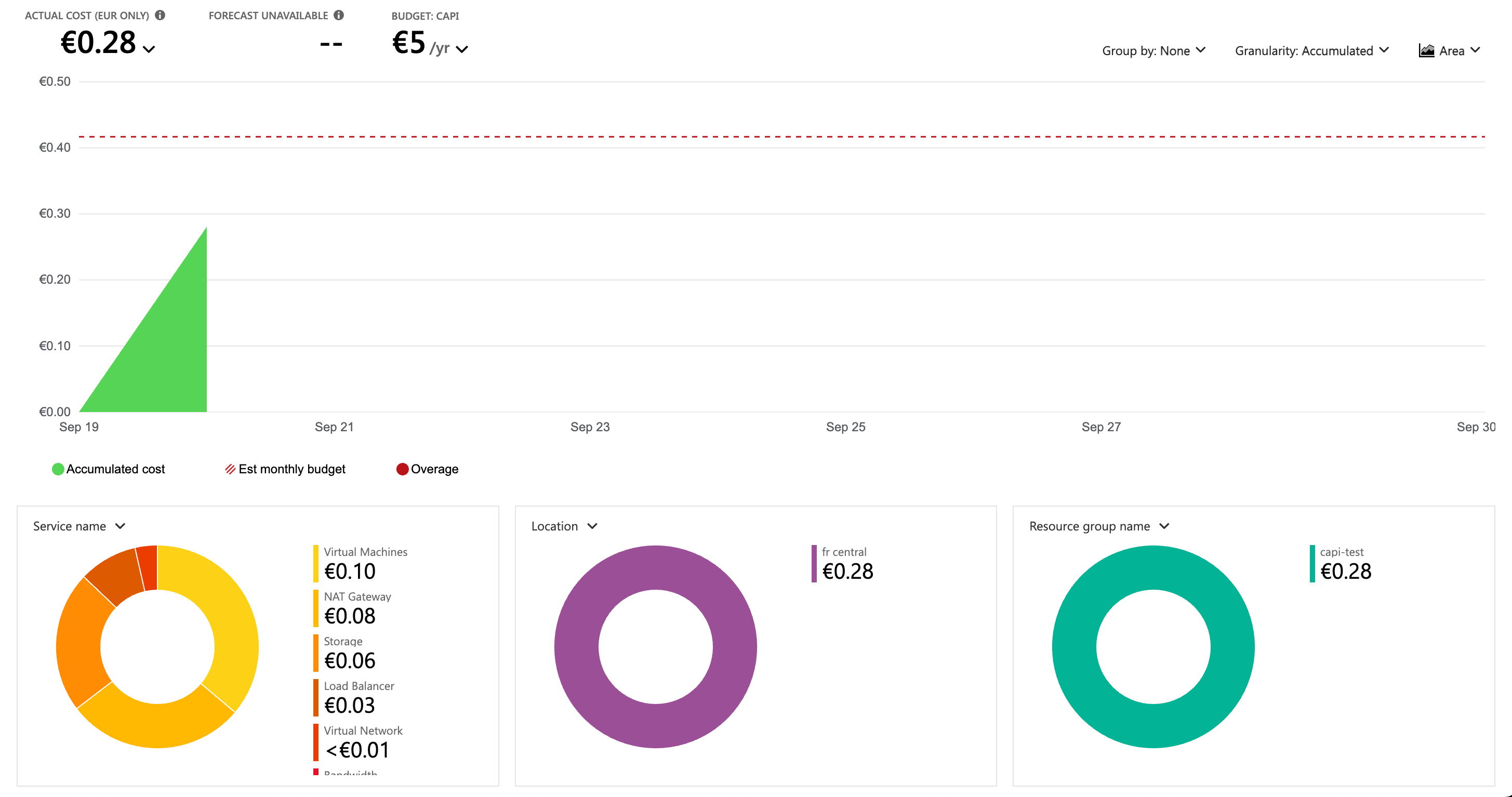
Conclusion
In parts 1 and 2, we demonstrated a way to use CAPI to provision and deploy Kubernetes clusters on Azure based on our needs. In part 3 of the series, we will demonstrate how to use Sveltos and allow Platform teams to build highly scalable and maintainable Kubernetes clusters following a GitOps approach.
Resources
- Cloud Azure Provider Helm chart
- Cilium Helm Chart
- Cilium Official Documentation
- Cluster API Provider Azure - Troubleshooting
✉️ Contact
If you have any questions, feel free to get in touch! You can use the Discussions option found here or reach out to me on any of the social media platforms provided. 😊 We look forward to hearing from you!
